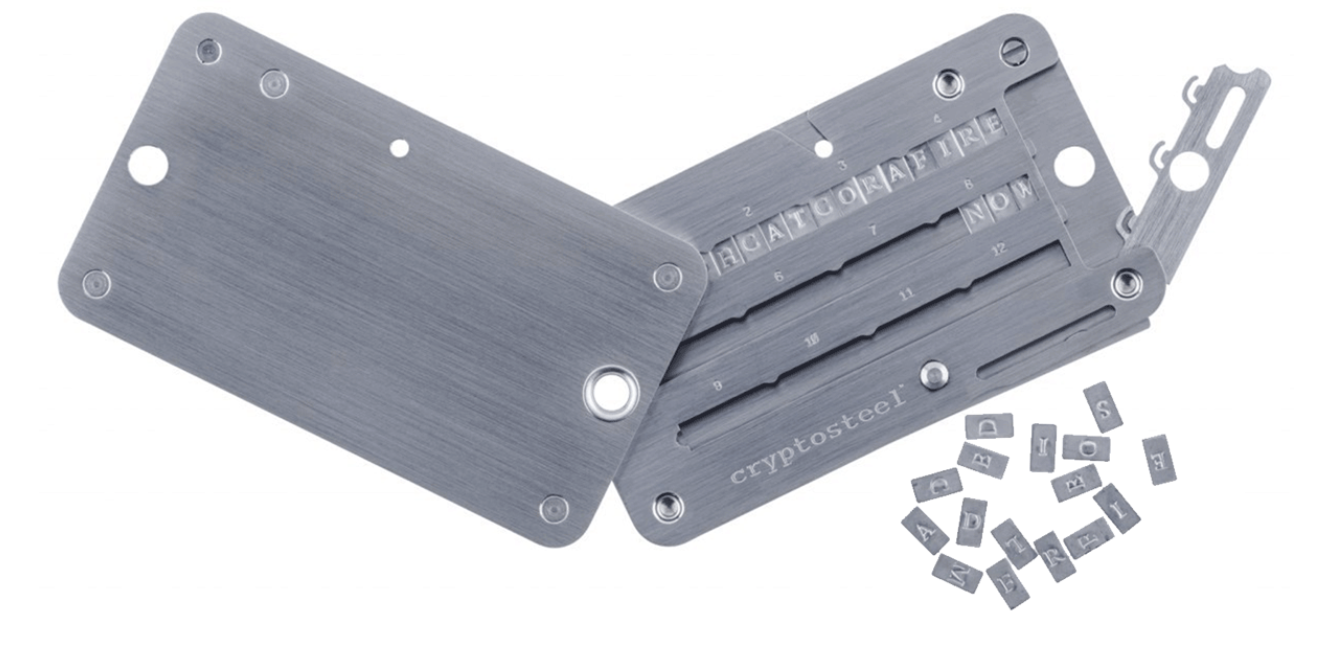With the daily news around crypto currencies, experts are still surprised how often losses occur because coins were not kept safe. Hardware wallets are recommended in unison as a storage location, but not everyone adheres to them. We explain what a hardware wallet is exactly.
Table of Contents
What is a Hardware Wallet?
Financial assets in classic currencies are usually held in bank accounts or as cash. The procedures can be compared for balances in crypto currencies. The banks would be so-called hot wallets or custodial wallets. This is convenient, but not really secure. Hardware wallets, on the other hand, store Bitcoins and co. on your premises, similar to a safe – and with the additional advantage that the money is far from gone if your hardware wallet is physically lost or broken. Because without your own individual access data to the Hardware Wallet, the wallet remains unusable and the content can be restored by you elsewhere. The most important security feature of a Hardware Wallet is that your private keys are stored on a chip that is separated from the Internet. This way, even hackers don’t stand a chance.
Hardware Wallets in Practice
The application of the hardware wallets of the leading providers Ledger and Trezor differs only in details. During initial setup, a recovery seed (recovery code) is created, which is the actual lock to the digital safe. This recovery seed is the master key and usually consists of 24 words. It is imperative that you write them down elsewhere – do not store them on your computer where they can be read by hackers. In addition, a PIN for daily access to the hardware wallet is added. The installation software then guides you through the process of linking existing wallets to your Hardware Wallet and transferring credit.
If you now trade in crypto currencies, your computer or smartphone and the crypto wallets are only executing elements. Only when you release a transaction with your Hardware Wallet will it be executed. The private keys never leave the Hardware Wallet. Security risks exist where a Hardware Wallet has not arrived in its original virgin state (do not buy used devices or from dubious sources! Remember the problem with Trezor ). In the past there have been cases where manipulated devices were sold on Ebay and Co. So it is recommended to buy the devices only on the manufacturer’s website.
Which Hardware Wallet is Recommended According to our Test?
The market leader for hardware wallets is the French company Ledger, closely followed by Trezor. Basically you can also buy the hardware wallets of both companies without hesitation. The differences are rather small. You should only consider which crypto currencies you want to store on the hardware wallet. Some crypto currencies are supported by Ledger but not by Trezor and the other way around is possible.
The Ledger Nano X is the best to use and therefore it is our test winner. Here you can find the detailed test and our experiences.
Ledger or Trezor Hardware Wallet?
No matter if you buy a Ledger or Trezor, your funds are equally safe on both hardware wallets. The differences are more in the usability of the wallet and the supported crypto currencies. Since there are currently more ledgers sold than Trezor hardware wallets, we could observe in the past that crypto currencies are usually supported a bit faster by the ledger than by the Trezor. This is due to the fact that the respective programming teams are naturally interested in developing support for the ledger first, as more people use it. But as said before, there are exceptions to this rule, so have a look at which crypto currency you want to store on the hardware wallet and if the hardware wallet already supports it. The currently supported crypto currencies can always be found on the respective Ledger and Trezor websites.
Personally I own a Ledger Nano X and S as well as both Trezor versions. In the end, I find the Ledger Live App the best way to use it. Furthermore, the Ledger Nano X, which can also be connected to a smartphone via Bluetooth, is the best solution for me when it comes to hardware wallets. Despite the extensive features, it is once again significantly cheaper than the Trezor Model T and therefore our test winner. So if you buy the Ledger Nano X you are not doing anything wrong.
Scope of Delivery for Hardware Wallets
No matter which hardware wallet you order the scope of delivery always looks similar. Besides the actual hardware wallet you will receive a cable to connect the wallet to your computer, a short manual and a note for the recovery phrase. With the Recovery Phrase you can restore the wallet and the credit at any time if the ledger gets lost or stolen.

For the recovery phrase there is usually a piece of paper in the box where you can write down the 24 words. It’s important to note that the 24 words will only be shown to you when you set them up, so you’ll have to write them down by hand. We have seen in the past that manipulated ledgers and Trezor were sold on Ebay with the Recovery Phrase note already filled out. The scammers could then simply steal the credit later. So please always remember that the recovery phrase is very important and whoever is in possession of it can also dispose of the credits.
The first setup of the Hardware Wallet
After you have received your hardware wallet you can already set it up. With the exception of the Ledger Nano X, you will need to connect all hardware wallets to your computer using the included USB cable to power them. Afterwards you can see how the display of the respective Hardware Wallet turns on. In addition to the hardware wallet, you will also need the manufacturer’s software. For Ledger it is the Ledger Live App. You can download it on the Ledger website for Windows, Linux and Mac. If you have a Ledger Nano X, you don’t necessarily have to have a computer. You can also connect it to your iPhone or Android smartphone via Bluetooth. The Ledger Live app is also available for iOS and Android.
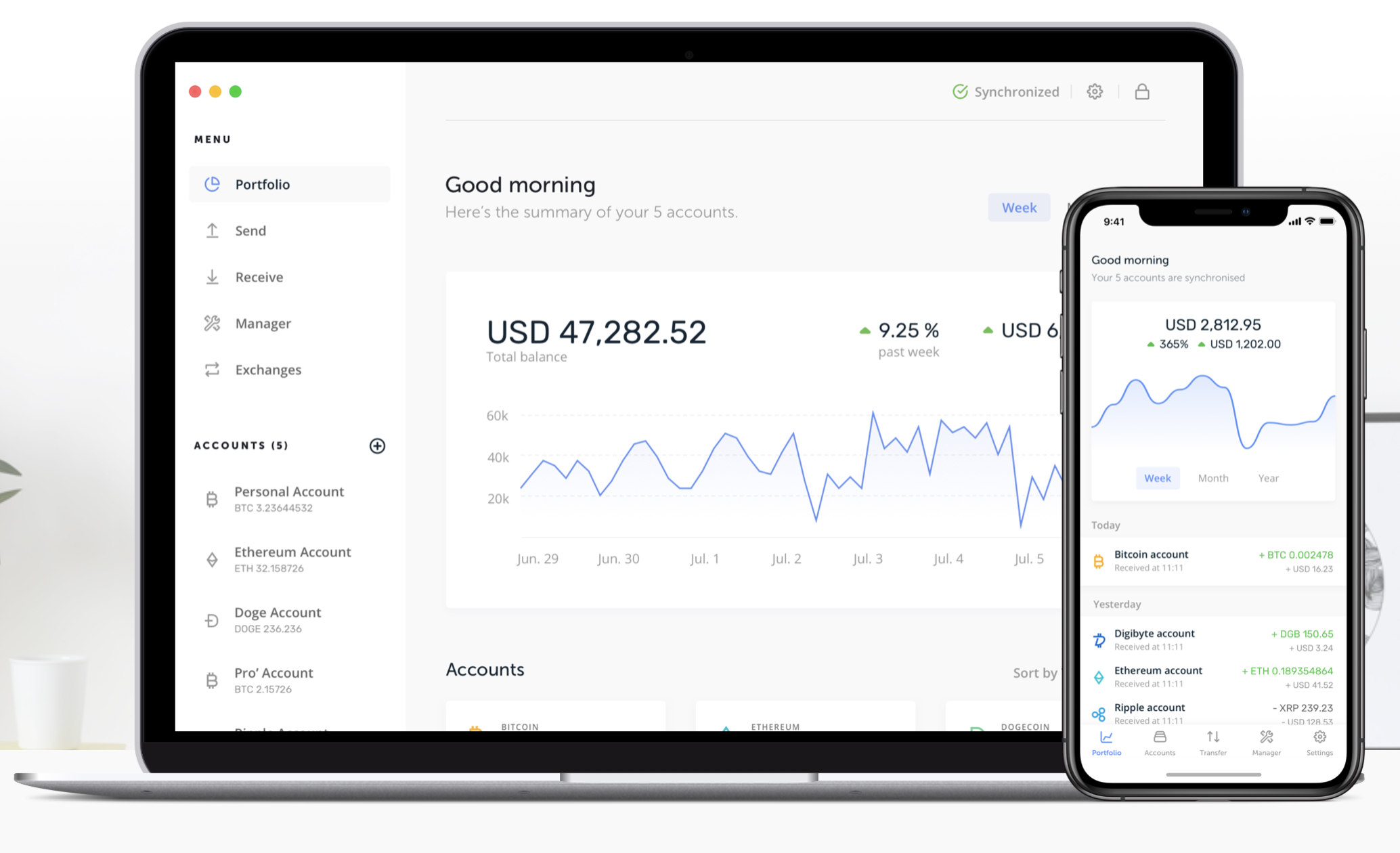
To set up the ledger, simply follow the instructions on the screen. You will be asked if you want to set up a new or existing ledger. Usually you have to choose that you want to set up a new ledger. You only set up an existing ledger if you have lost one and you want to restore it using the Recovery Phrase.
You will then be shown the 24-word recovery phrase when you set up your ledger. You will need to write this down and keep it in a safe place. After the words are displayed, the device will check if you have written them down correctly by asking you to do so again. Once the Ledger is set up, you can use the Ledger Live app to install individual apps on the hardware wallet. It is important to note that all crypto currencies (with the exception of the ERC-20 token and a few other exceptions) have their own app. So if you want to store Ethereum on the Ledger, you need to install the Ethereum app via the Ledger Live Manager. If you have a Ledger Nano S, you should know that you can only store about 3-5 apps on the Ledger Nano S at the same time. You can always uninstall individual apps and install them again if you need them again. Uninstalling the apps on the Ledger does NOT cause the crypto credits to be lost. So you can easily uninstall the Ethereum app and when you install it again later, the ether will be back.
The setup of the Trezor works similar. Instead of the Ledger Live app, you have to go to the Trezor website and click on Wallet above. From the page you can then access your Trezor One or Trezor Model T. It is important that you use either the Chrome browser or Firefox.
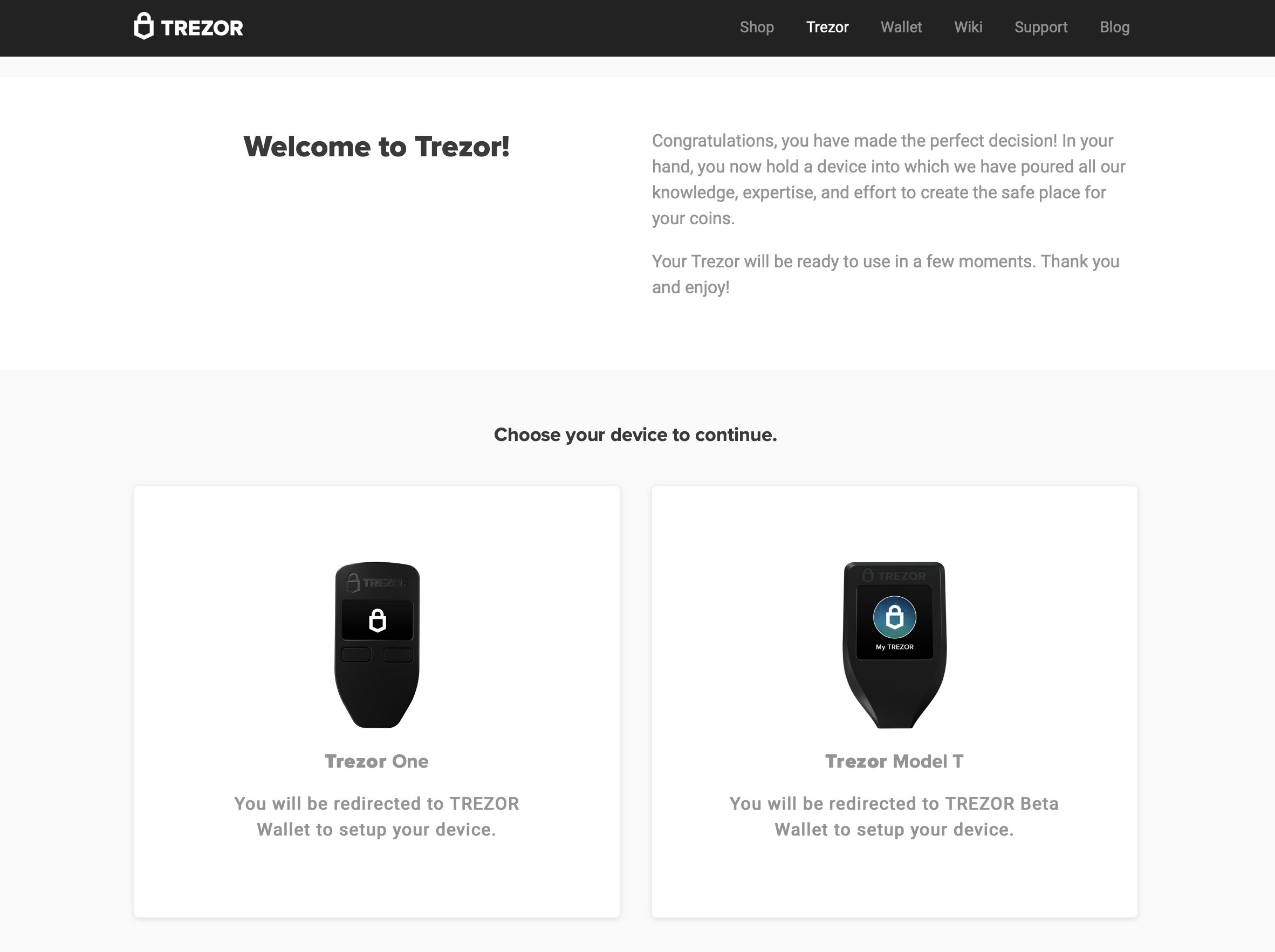
Via the website you can then easily control your Trezor. If there are problems connecting the Trezor to your computer, you will need to install the Trezor Bridge. You can then use the website to control your Trezor.
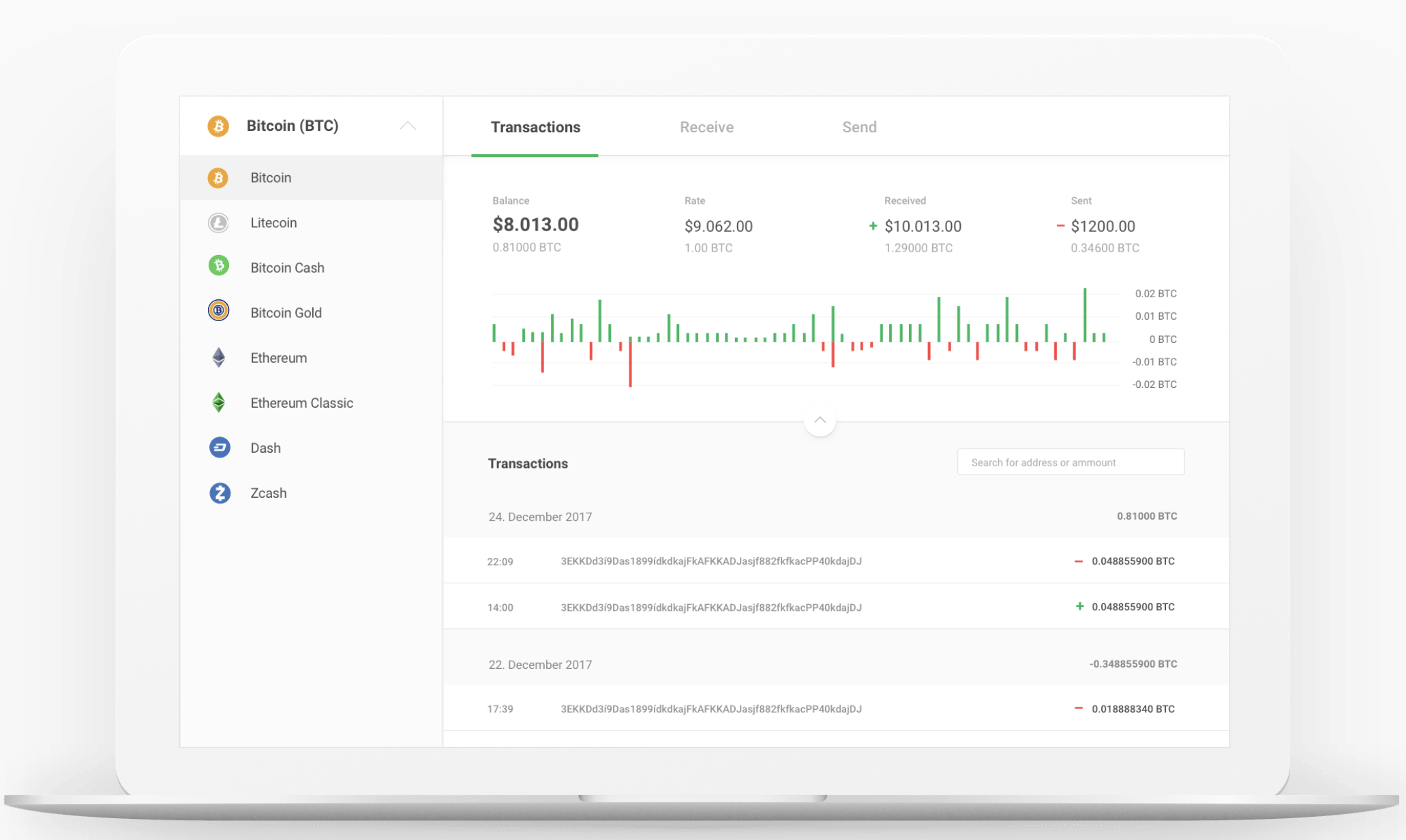
Why are Hardware Wallets so secure?
You will often hear the statement that hardware wallets are one of the most secure ways to store your crypto assets. We can only agree with this statement and would like to explain to you why this is the case. Almost all crypto currencies are structured in such a way that there is a private and a public key. The public key is your public address. You pass this address on for example if you want to receive credits. Because the sender must know where to send the credits.
You use the Private Key to transfer credits. With the Public Key everyone can see your credits. But only who also has the Private Key can transfer the credits. All your possessions are attached to this private key. Now there are different ways to store it. One possibility are for example Software Wallets or Paper Wallets. Software Wallets are usually stored directly on your computer and are therefore vulnerable to hacker attacks. With Paper Wallets you write the key on a piece of paper. You have to make sure that you do not lose the paper or that it is not damaged.
It is safer to use a hardware wallet, where the private key is stored on an encrypted chip in the wallet. If you want to carry out a transaction, you only sign the transaction with the hardware wallet and it can be carried out. Your private key never leaves the Hardware Wallet. Neither you nor a hacker will be able to find out what your private key is. So there is no way to get the private key. All transactions are only carried out using the hardware wallet. Especially if you have a large amount of credit, you should definitely buy a Hardware Wallet.
My Hardware Wallet is Defect what now?
If your Hardware Wallet is broken or stolen, you don’t have to worry. Your credits are not gone. When setting up the Wallet you got the 24 words long seed phrase. With this phrase you can restore the credits (no matter which crypto currency) as you like. You have several options for restoring your credits. The easiest way is to order a hardware wallet again and choose to restore an existing wallet when you first set up the wallet. Alternatively, you can download a software wallet that allows you to restore using the 24 word Recovery Seed Standard. These can be different wallets depending on the crypto currency. For Bitcoin, for example, you can use the Electrum Bitcoin Wallet.
So you see it is important to keep the recovery phrase safe. Trezor offers a secure way to store it with the Cryptosteel card. There you can keep your 24 word recovery phrase with metal letters in the metal card. This means that the recovery phrase will not be lost or destroyed in case of fire. You can also use the Cryptosteel card from Trezor for your Ledger. The 24 word recovery phrase is based on the same standard.